I Ordered the Eonon D5102U 7" lcd screen for my 05 mazda 3.
I've been debating whether or not i should do the install myself, or have futureshop do it for 179 + tax. Im fairly good with my hands.
I know how to remove the stock unit, but in terms of the wiring, is it plug and play into the new unit. Or what complications do i face when i open it up.
Also, the GPS antenna, how and where do i wire and mount it?
I tried looking for a DIY but had no luck. If anyone can point me in the right direction that would be great!



 Reply With Quote
Reply With Quote


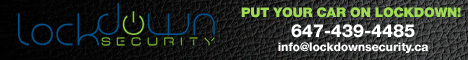










 . . Hopefully ill get it done tomorrow or tuesday.
. . Hopefully ill get it done tomorrow or tuesday.
